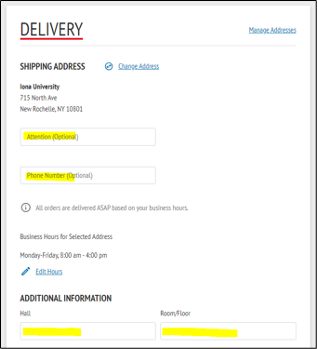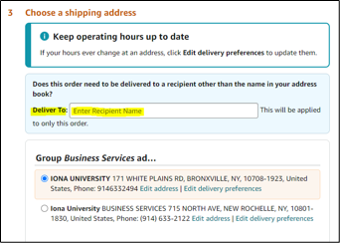Forms & Procedures for Business Purchases
Please adhere to the following procedures when placing orders with W.B. Mason or Amazon Business Prime. If you have questions about these procedures or run into any issues, please contact Business Services & Purchasing.
W.B. Mason Procedure
If you have not already reached out to Business Services to request your W.B. Mason user account, please do so before continuing here.
Your request to have purchasing ability on W.B. Mason’s website has been received. Please go to www.wbmason.com and enter your email address and password. If you do not know your password, please click “forgot password” and an email will be generated to your Iona email address to set/reset the password.
At www.wbmason.com, type the item number or description into the search bar and choose the desired item. Add it to your cart with the quantity needed. The quantity can also be edited from the cart.
Once you have added all your items to the cart, click on the cart icon in the upper right corner to begin the checkout process.
The next page will have delivery fields. The shipping address should either be 715 North Avenue or 171 White Plains Road. Please be sure to fill in the fields below to specify exact location and recipient information:
- Attention (Optional)
- Phone Number (Optional)
- Hall
- Room/Floor
Scroll down on this page to the Expense section and choose the appropriate cost center to charge the order against. Below this, under Billing, please leave “Bill Me On Account” as the selected method. Once these have been completed, click to submit your order.
Orders may be subject to departmental approval by your budget manager. All orders are subject to final approval by Business Services.
A few items to remember:
- Always check your order as soon as you receive it. Make sure all items are received and in good condition. Any issues with an order must be conveyed to W.B. Mason within 14 days of placing the order. You can do this by emailing your order number to W.B. Mason. Iona’s representative contact information can be found on the W.B. Mason dashboard (upper right corner of the web page, click Dashboard, then scroll down to the bottom). You can also reach out to Business Services for assistance.
- In most cases, orders are delivered on the next business day. Orders are delivered directly by W.B. Mason, not through Iona’s Mail Services. As such, please be mindful that you are placing the order for delivery at a time that your offices are open and delivery can be completed.
- All W.B. Mason orders are paid through Business Services and then charged back to the department. Please do not submit invoices to Finance or AvidXchange for payment.
Amazon Business Prime Procedure
If you have not already reached out to Business Services to request your Amazon user account, please do so before continuing here.
Your request to have purchasing ability on Iona’s Amazon Business Prime account has been received. You will receive an email from Amazon to set up your user profile. Please note that Amazon will direct you to Iona’s Single Sign-On to log in.
Your account will be set up using either your department’s Iona purchasing credit card, or using a Business Services purchasing credit card (pcard). Accounts set up with departmental pcards will have purchases reconciled by that department. Accounts set up using the Business Services pcard will be reconciled by the Business Services office.
Depending on the approvals chosen by your department manager, below are possible account set-up scenarios. Please note that all Amazon purchases are reviewed and approved by Business Services.
- Your account uses a department pcard and is not subject to department approvals: Orders placed will immediately go to Business Services for review and approval, and charges will be reconciled by your department.
- Your account uses a department pcard and is subject to approvals: Orders placed will not go through until approved by the department manager and then will be reviewed by Business Services for approval, and charges will be reconciled by your department.
- If your account uses the Business Services pcard, then the account must be set up with departmental approval in place: Orders will go through once the department manager approves and then will be reviewed by Business Services for approval, and charges will be reconciled by Business Services according to the coding provided at checkout.
Once you log in, create orders as you ordinarily would on Amazon. Search the item and add it with the desired quantity to your cart.
Once you have all items in your cart, proceed to checkout. Here you will notice some differences from a personal Amazon account.
First, choose the group that you are ordering with (you will likely see only one group available and it will be your department name).
Next, under Business Order Information, please enter the cost center for the order. Orders that include only the 4-digit cost center and not the 6-digit general ledger line will be charged against 722500.
Under Choose a Shipping Address, please be sure to select the appropriate campus (New Rochelle or Bronxville), and to assist Mail Services, please add a recipient name for each order:
(Orders that do not have a specific delivery building/name may be delayed.)
In the Payment section, the correct credit card for payment should already be selected (either the department pcard or the Business Services pcard).
Last, under Review Items and Shipping, please review your order for accuracy. Please also be mindful of when the University is closed and ensure orders are not scheduled for delivery during those times (Christmas break, summer Fridays, etc).
A few items to remember:
- Always check your order as soon as you receive it. Make sure all items are received and in good condition. Contact Amazon with any issues, or reach out to Business Services for assistance.
- All Amazon orders are paid through Business Services and then charged back to the department. Please do not submit invoices to Finance or AvidXchange for payment.