Visual Identity Guidelines for Student Organizations and Clubs
Iona is proud to be home to more than 80 student organizations and clubs. These groups must adhere to the following guidelines, which will help them promote their Iona affiliation clearly while strengthening the overall Iona brand.
This page outlines logo options, guidelines for creating a logo, Club Sports logos and the logo approval process. If you have any questions or run into any issues, please email graphics@iona.edu.
STUDENT ORGANIZATION LOGOS
Within the Iona brand, student organizations have two options to visually represent a club:
- Creating their own logo or
- Requesting a logo lockup with the Iona Brand.
Student organizations are strongly encouraged to create their own unique logo and design brand to represent themselves, but both options are perfectly acceptable.
Student organizations are strongly encouraged to create their own unique logo and design brand to represent their organization. However, they are not permitted to use elements of Iona trademarks, such as the athletics shield, contemporary seal, or Celtic knot, within their own logo. These trademarks are official branding marks and decorative graphics for the University. As such, using them in student organization logos presents brand confusion and affects the integrity and recognizability if the University’s logo. In the text part of your logo, you may include Iona University written out.
Before you can officially use this logo, it must go through the approval process outlined on this page.
Below are some appropriate examples of unique logos.
In the event students feel they prefer an Iona branded lockup instead of creating their own logo they may request a lockup by emailing graphics@iona.edu.
Examples of this option can be found below.
Pairing a Unique Club Logo with the Iona brand
If a student group has their own logo and wants to use the Iona University brand mark in addition to their group’s logo, they must adhere to the following rules:
- The University brand mark must always be separate and distinct—it may not be incorporated into a student group’s logo.
- A student group logo must be separated from the Iona mark with a thin line. (When space is severely restricted, it is acceptable to include ‘Iona University’ in text only.)
- The Iona brand mark should always appear below or to the right of the student group logo.
All other University brand mark standards apply.
Guidelines for Creating a Logo
Please follow these guidelines and recommendations while creating a logo.
Typography (Fonts) & Size
Iona University’s core fonts are Adrianna and Colus and the preferred fonts for usage.
Both fonts can be downloaded here.
When unavailable, the acceptable alternative font is Arial.
Color
Iona University has official primary and accent colors. Primary colors – mainly maroon and gold – should be the dominate color in any design and accent colors should be used sparingly.
Iona University has a distinct palette of colors for use across all mediums. The colors are grouped in categories by primary and neutrals. In order to ensure a cohesive and unified brand, these colors should be used consistently.
Primary Colors: Maroon & Gold
Pantone: 505 C
CMYK: 20 / 86 / 38 / 62
RGB: 111 / 44 / 62
HEX: #6f2c3e
Pantone: 130 C
CMYK: 2 / 38 / 100 / 0
RGB: 240 / 171 / 0
HEX: #f0ab00

Neutral Colors: Light, Medium and Dark Cobblestone Gray
Pantone: Cool Gray 1 C
CMYK: 3 / 2 / 4 / 5
RGB: 224 / 225 / 221
HEX: #e0e1dd
Pantone: Cool Gray 6 C
CMYK: 18 / 11 / 8 / 23
RGB: 173 / 175 / 175
HEX: #adafaf

Pantone: 425 C
CMYK: 38 / 28 / 21 / 63
RGB: 86 / 90 / 92
HEX: #565a5c

The colors on this spread are to be us ed sparingly for added accent when necessary. They are primarily for adding emphasis to web uses. Examples include calls-to-action, hover states, and rule lines. Use discretion when utilizing these colors as to not overpower our primary colors.
Pantone: 281 C
CMYK: 100 / 90 / 31 / 34
RGB: 0 / 32 / 92
HEX: #002469

Pantone: 291 C
CMYK: 36 / 3 / 0 / 0
RGB: 160 / 207 / 235
HEX: #a0cfeb

Pantone: 338 C
CMYK: 49 / 0 / 28 / 0
RGB: 118 / 210 / 182
HEX: #76d2b6

Pantone: 3405 C
CMYK: 90 / 0 / 70 / 0
RGB: 0 / 174 / 101
HEX: #00ae65

Do’s and Don’ts of Creating a Logo
As you work on creating a logo, please follow these simple “do’s” and “don’ts.”
- Be Creative: Students are encouraged to be creative and design original logos that represent their club's identity and purpose.
- Use Official University Colors: Incorporate the official University colors into the logo design to maintain brand consistency.
- Keep It Simple: Opt for simple and easily recognizable designs, avoiding overly complex or intricate elements.
- Ensure Readability: Make sure the club’s name or initials are clearly legible, even when the logo is scaled down.
- Consider Versatility: Design logos that can be adapted for various applications, such as print, digital, and merchandise.
- Follow University Guidelines: Ensure the logo adheres to the University's overall branding guidelines, such as avoiding offensive or inappropriate content.
Don't Copy or Mimic Existing Logos
Students are prohibited from copying or closely mimicking other club logos, university logos, or trademarked designs to maintain originality.

Don't Use University Logos or Trademarks
Refrain from incorporating the University's official logos, seals, or trademarked elements into the club logo design.

Don't Overcrowd the Design
Avoid cluttered designs with too many elements or excessive text, as this can make the logo difficult to comprehend.

Don't Use Low-Quality Graphics or Fonts
Ensure high-quality graphics and professional-looking fonts are used to maintain a polished appearance.
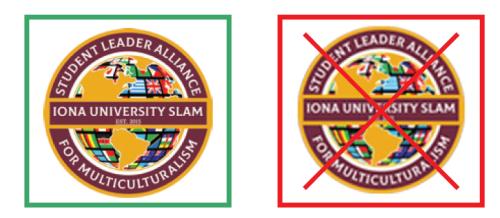
Don't Violate Copyright or Trademark Laws
Review the design carefully to ensure it does not infringe on any existing copyrights, trademarks, or intellectual property rights.
DO NOT Use Iona University’s Celtic Knot logo as the club logo.

DO NOT use or obstruct the Celtic Knot Iona logo icon in any way with text, images, or graphics.

Club Sports Logos
Club Sports teams must use one of the pre-approved lockups to represent their club. Teams are not permitted to use elements of Iona trademarks such as the athletics shield, contemporary seal or Celtic Knot within their logos. These trademarks are official branding marks and decorative graphics for the University. Please consult the Office of University Marketing & Communications for more information.
Individual clubs can opt for using the general club sports logo or their specific club logo. If your club needs a logo, please reach out to the Office of University Marketing & Communications to have it set up.

More examples of individual club logos can be found on the Club Sports page.
If your club needs a logo, please reach out to the Office of University Marketing & Communications to have it set up.

The General Club Sports Logo can be used by clubs who do not have an individual logo.
How to Get Your Logo Approved
Once you have designed your logo, it will need to be approved before you can use it on merchandise, social media and elsewhere.
Getting your logo approved is a four-step process.
Step 1: Art Approval

Submit your logo via email to graphics@iona.edu for approval.
Please note that vector files are preferred (e.g. .PDF, .EPS, .SVG, .AI). If your logo design is on an online platform, please send a link to the working file. If none of these file formats are available to you, please submit whatever format you have.
Step 2: Review

The review process usually takes one week.
Step 3: Approval/Revision

In this step, you will receive approval or a revision notice.
If you receive a revision notice, please resubmit your logo once the revisions have been completed.
Step 4: Use Your Logo

Once approved, please feel free to use your logo on merchandise and/or social media. Remember to adhere to Iona University branding guidelines, student club guidelines and Iona University social media profile guidelines.





